


Tetra is the official staking wallet by the Orbs team, from which any ORBS holder can easily stake tokens with a Guardian of their choice.
For the release of Orbs PoS V3: Multi-chain staking, Tetra has been updated to enable staking on Polygon with a simple and intuitive UI to switch between the Ethereum and Polygon networks.
You can see the entire Polygon staking process in this short video:
1) Select Network
There are no differences in the Orbs staking mechanism between Ethereum and Polygon. Orbs Delegators have the ability to choose between staking on Ethereum and staking on Polygon, based on their own personal preferences and considerations.
*Note that each network requires its own token for transaction fees: ETH for Ethereum and MATIC for Polygon.
2) Select Guardian
In order to participate in the Orbs universe, token holders are required to stake their tokens and select a Guardian to delegate their voting power to. Orbs Guardians represent the Orbs community; they maintain the security of the network and uphold its long term vision. Therefore, it is important for Orbs Delegators to choose a trustworthy and active Guardian.
*Delegators should note that Guardians are entitled to change the rewards ratio to their Delegators within the allowed range of 66.667% to 0%. Therefore, it is important to note that staking rewards may vary between Guardians, so choose your Guardian carefully!
The full Guardians list for staking on Ethereum and Polygon can be seen in the Tetra staking wallet.
You can learn more on how to choose an Orbs Guardian here.
3) Approve ORBS Usage
An ORBS approval transaction will be required only when staking ORBS for the first time, after which it will no longer be needed when re-staking.
4) Stake ORBS
This transaction will interact with the Orbs staking contract on Polygon in order to stake your specified ORBS amount to your chosen Guardian.
5) ORBS Staking Confirmation!
All done! You will now see your staked tokens in the Tetra wallet’s UI as well as your accumulated ORBS staking rewards.
Staking on Polygon requires Orbs Delegators to have their ORBS tokens on the Polygon network. This can be achieved in 2 main ways:
1) Swap ORBS tokens on a native Polygon DEX-AMM: There are ORBS liquidity pools on QuickSwap, the biggest DEX-AMM on Polygon, with the largest pool being ORBS-USDC which has over $1.2M in total liquidity.

2) Bridge ORBS from Ethereum to Polygon: Another option is to bridge ORBS tokens from Ethereum to Polygon. We recommend using the official Polygon bridge.
The new Tetra wallet introduces a cool new feature: free mobile notifications using the Open DeFi Notification Protocol!
Tetra users can now set up 2 types of notifications to keep track of their Orbs staking:
1) Pending Reward: Get notified when your pending ORBS rewards are above a specified amount.
2) Unlock Cooldown: Get notified when the 14 days cooldown period for your claimed ORBS tokens is over.
To set up a notification, simply click on the “Set Notification” button on the Tetra interface which will send you to the Notification app.
The Open DeFi Notification Protocol by defi.org is a free-for-use, community-inspired initiative to provide users with decentralized and free mobile notifications for all sorts of on-chain events. The Protocol is powered by the Orbs network and will be executed by its decentralized network of Orbs Guardians.
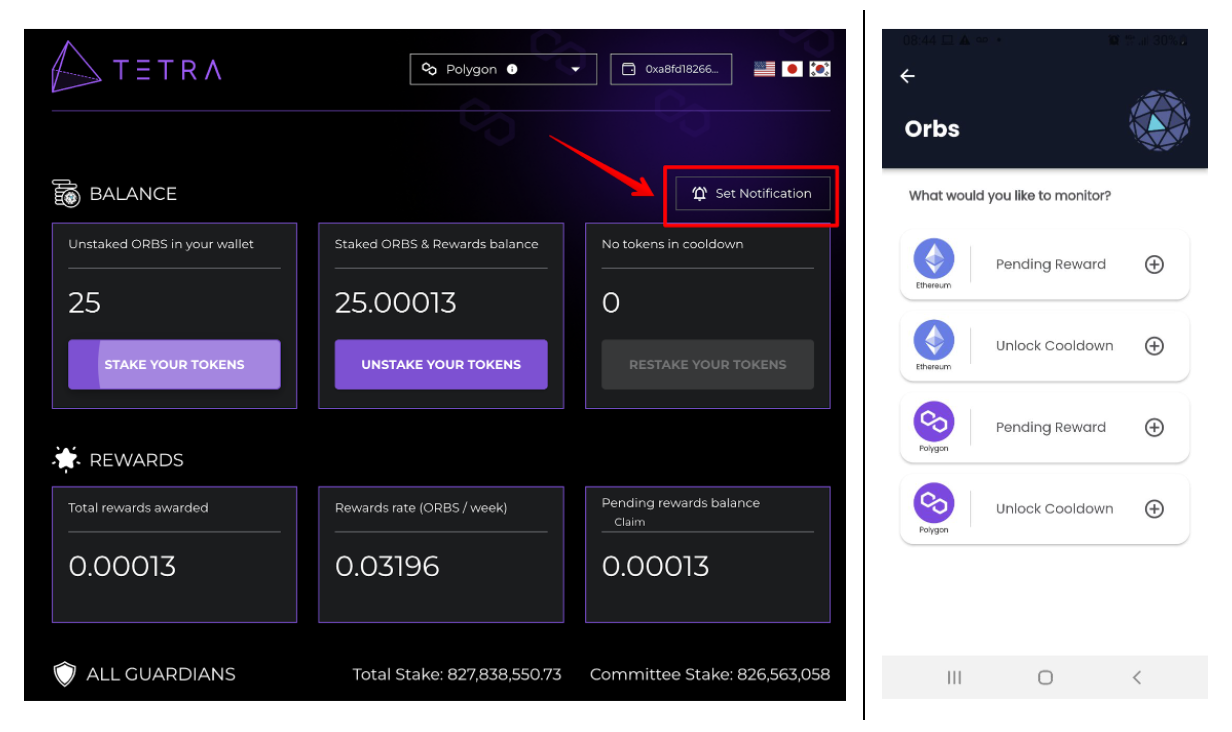
This tutorial demonstrates how to stake ORBS on Polygon using the new Tetra wallet’s UI.
If you are new to using the Tetra wallet, we recommend you watch this more comprehensive tutorial which includes other important functions in the Tetra wallet, such as:
In addition, we recommend that you go over some of our Orbs staking documentation which you can find in the Orbs PoS webpage, and also in this FAQ document.
As always, don't hesitate to contact us if you have any questions on how to use Tetra (or any other Orbs related issue). The team would be happy to assist you in the Official Orbs Telegram channel.
Happy Polygon staking <3
Please Note
Any use of any platform, application and/or services described here is at your own risk and you are solely responsible for all transaction decisions. For more information regarding Tetra, please see the Terms of Use and Privacy Policy.
We use cookies to ensure that we give you the best experience on our website. By continuing to use our site, you accept our cookie policy.